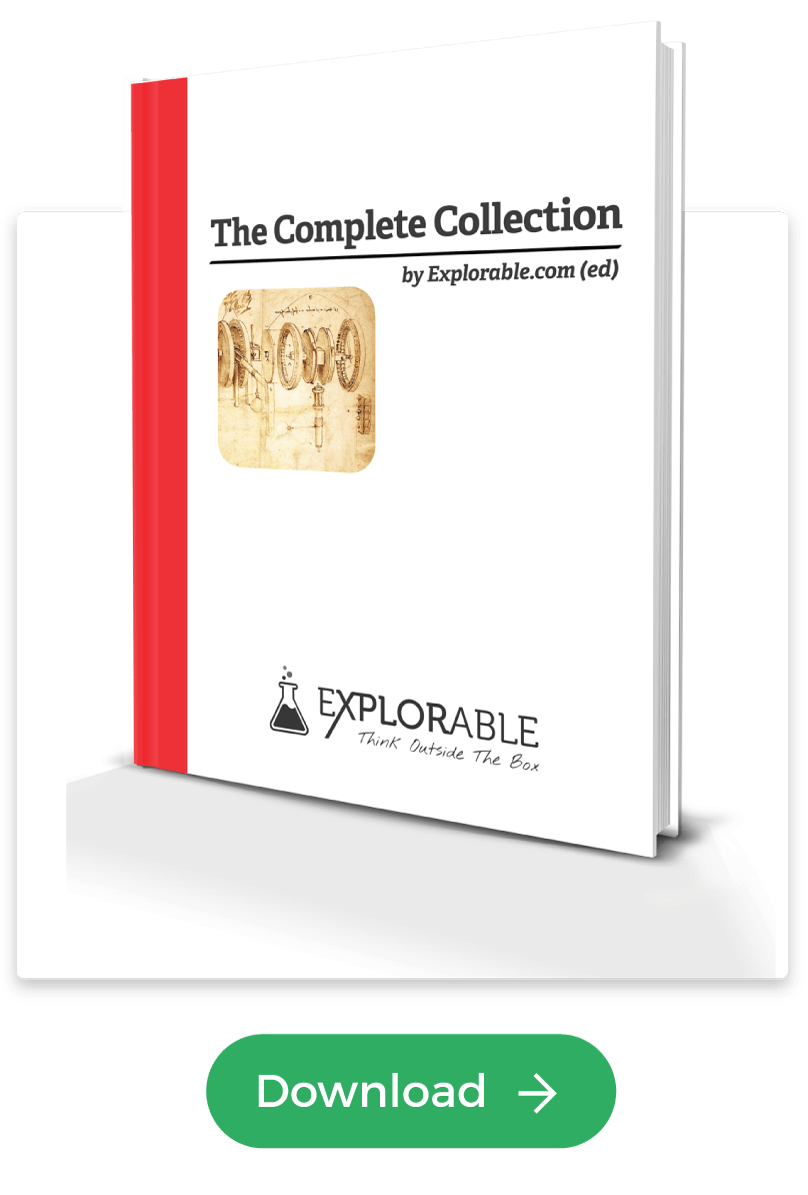- Home >
- Creating an Excellent Presentation
Creating an Excellent Presentation
The ability to create a solid presentation can be a tremendous aid to your public speaking events. Although you will address the most important information orally, your audience will also need the visual stimulation of a presentation.
Browse Full Outline
- 1Fundamentals of Public Speaking
- 2Beliefs and Presenter Skills
- 3Positive Reinforcement
- 4Practice and Preparation
- 5Expecting the Unexpected
- 6Creating an Excellent Presentation
- 7You Are Not Your Fear
- 8The Worst-Case Scenario
- 9The Art of Public Speaking
A well-made presentation is an excellent opportunity to create a long-lasting, positive impression of yourself and your topic. Visual aids are not demanding, in terms of time and effort, in addition to being a great source of tension relief, through creativity. Besides, a visual presentation would remind you of what follows next in your speech, so that your mind is left to focus on quality explanation, rather than progression.
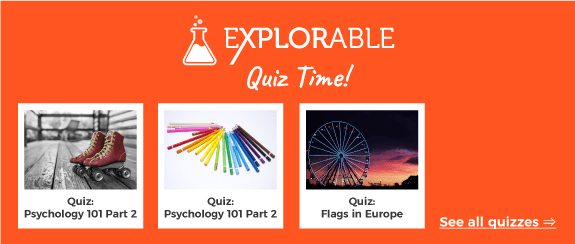
Keep It Simple
If you decide to use PowerPoint or a similar program, you will find a lot of options that allow you to experiment with color and design. Although your slides should certainly stand out and make an impression, the focus should be on the content, not on the form. It is usually most effective if you use simple slide designs, with no more than a few colors. If you have the time and desire, you can do some color research, and see what colors usually appeal most to people.
Use Only Key Information
It might seem very appealing to place all of your written content within the visual slides, but that is not a good idea. Sure it could save the time you plan to spend on memorizing your speech, but a presentation with a lot of words will confuse and distract the audience. Instead, use only partial sentences and key points, that would remind you of what you need to say and will elicit important information to the audience. What is more, having a lot of written content in your presentation is visually displeasing.
Use Graphs and Images, Instead of Words
Whenever you can explain something via a graph, table or chart, it is useful to consider doing so. Presenting data in this way makes it easy for the audience to assimilate and remember. Besides, it is a great way to remind yourself of statistics, without using an overwhelming amount of written content. If the topic of your speech permits it, use images that can replace sentences, but make sure they are practical and purposeful.
Use Standard Fonts
While designing a presentation, you may feel tempted to use extravagant fonts, to make your visual aid unique and distinguishable. However, that can backfire – the audience may have a difficult time reading what you’ve written, the computer at the event may not recognize the fonts and fail to display them, etc. When choosing a font, you can’t go wrong with an option that is clean, simple, and classic. After all, the visual form of your presentation should be in service to content, not the other way round.
Use Flash Cards
Create a flashcard for each slide in your presentation, and use it while rehearsing. Whether your flash cards are in paper form or electronic is up to you, and there are now plenty of phone applications you can use as well. With each rehearsal, you’ll rely on your flash cards less and less, until you don’t need them at all. You compose your entire speech on the cards, but in that case, be sure to rehearse your tone of voice. If you read your presentation, word for word, many times, you run the risk of sounding robotic, but rehearsing your intonation can help you sound smooth and natural.
Create Structure
An outstanding presentation always has its cleverly planned structure. The framework consists of an introductory part, which can contain your introduction, and icebreakers, such as a joke, as well as an opening question, to engage your audience. What follows is the main body, where you elaborate on the topic. Finally, you arrive at the conclusion, which should cover consequences, implications, summary, and perhaps even inspirational food for thought.
Be Cautious of the Time
Make sure that you plan, organize and execute your presentation in a way that leaves you with enough time for questions and impressions from the audience. If you have 20 minutes to speak, use approximately 15 minutes for the presentation, so there’s enough time for questions. When rehearsing, use a stop-watch or timer, so you are aware of your time requirements, as well as the adjustments you need to make, to fit into the preset timeframe.
Liya Panayotova (Feb 18, 2016). Creating an Excellent Presentation. Retrieved Feb 02, 2026 from Explorable.com: https://explorable.com/e/creating-an-excellent-presentation
You Are Allowed To Copy The Text
The text in this article is licensed under the Creative Commons-License Attribution 4.0 International (CC BY 4.0).
This means you're free to copy, share and adapt any parts (or all) of the text in the article, as long as you give appropriate credit and provide a link/reference to this page.
That is it. You don't need our permission to copy the article; just include a link/reference back to this page. You can use it freely (with some kind of link), and we're also okay with people reprinting in publications like books, blogs, newsletters, course-material, papers, wikipedia and presentations (with clear attribution).
Browse Full Outline
- 1Fundamentals of Public Speaking
- 2Beliefs and Presenter Skills
- 3Positive Reinforcement
- 4Practice and Preparation
- 5Expecting the Unexpected
- 6Creating an Excellent Presentation
- 7You Are Not Your Fear
- 8The Worst-Case Scenario
- 9The Art of Public Speaking
Footer bottom