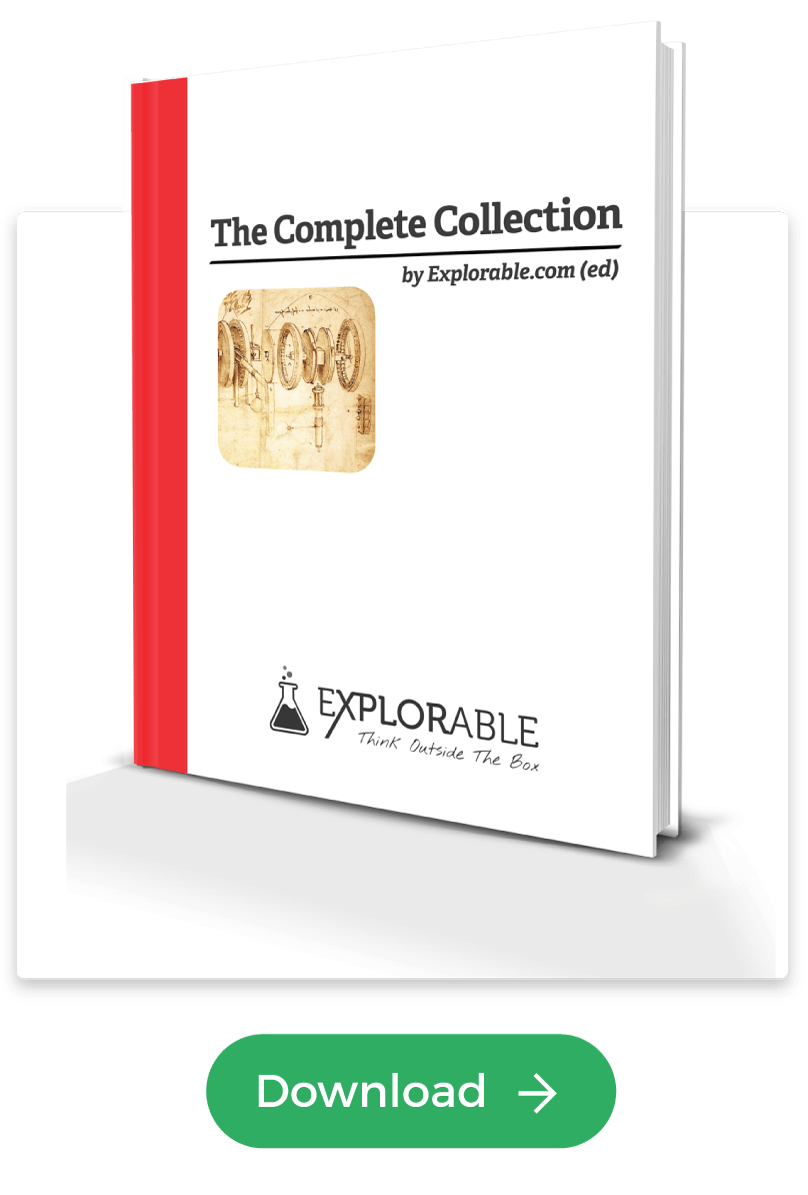- Home >
- How To Register On Explorable
How To Register On Explorable
This is the step-by-step guide on how to register on Explorable.
There are four small steps to register.
Step 1 - Click Register Link
First you will need to register to our website. You can do this by clicking "Register" on the top, right corner of the website.

Step 2 - Register email and password
Registration is easy, just put in your email and password.

After you have registered, we will send you an email, to verify that you own the email. You will see a confirmation message that we have sent you the mail.

Step 3 - Verify email
Please check your email and look for an email from Explorable. It should arrive within 10 minutes after you have seen the message above. You may also want to check your spam-folder if you have not recieved the email.
Click on the verify-link in the email you recieved from Explorable. (Alternatively, you may copy the URL from your email and paste it into your web-browser.)

Step 4 - Success
You should now be logged in. You can check by looking on the top, right corner of the website, where it whould say "Logout" and your username. If it says "Logout", then congratulations - You are logged in.

Profile
If you wish to change your username or other settings, you can click the "Profile"-link in the top, right corner. You can change your username by clicking "Profile" --> "Account Settings", then edit the field "Display name" and click "Save".

Login
If you at a later point need to login, you can look for the "Login"-link in the top, right corner of most pages on Explorable.

Check out our quiz-page with tests about:
Footer bottom